hello KAISERCRAFT fans!
in my last post for MERLY IMPRESSIONS i wrote a short tutorial on how to create a tailor-made banner fit for any of your projects.
lately, i’m really into banners. they look great on any project, you can use any colour you like, any material. you can die cut or fussy cut the different pieces – the possibilities are endless!
and here is my project with a lot of banners -
"LOVE IS..."

i used the amazing KAISERCRAFT “key to my heart” collection, which you can find in the MERLY IMPRESSIONS online store.
and this is my short tutorial on how i created the banner for this project:
step 1: gather pattern paper strips, cardstock, etc. – the materials you would like to use for your banner.
step 2: collect all the dies you would like to use – they don’t have to be banner dies – anything will do with a little bit of imagination.
step 3: die cut / fussy cut the different part of your banner.
step 4: begin assembling your banner. i use mounting foam tape to adhere it to make it really pop up of my page.
here are some more close ups of my page:
for my background i used the IRRESISTIBLE pattern paper from the same collection. i stamped the script stamp from the KEY to my HEART clear stamp set randomly on the pattern paper and added extra dimension with modelling paste and a masking template.
i added cardstock die cuts from the COLLECTABLE pack and white pearls to decorate my page.
here are a few more close ups:
here is a list with all the products available at MERLY IMPRESSIONS shop:
i hope you enjoyed my quick tutorial today!
have a wonderful weekend!
hugs 'n smiles,
lately, i’m really into banners. they look great on any project, you can use any colour you like, any material. you can die cut or fussy cut the different pieces – the possibilities are endless!
and here is my project with a lot of banners -
"LOVE IS..."

i used the amazing KAISERCRAFT “key to my heart” collection, which you can find in the MERLY IMPRESSIONS online store.
and this is my short tutorial on how i created the banner for this project:
step 1: gather pattern paper strips, cardstock, etc. – the materials you would like to use for your banner.
step 2: collect all the dies you would like to use – they don’t have to be banner dies – anything will do with a little bit of imagination.
step 3: die cut / fussy cut the different part of your banner.
step 4: begin assembling your banner. i use mounting foam tape to adhere it to make it really pop up of my page.
here are some more close ups of my page:
for my background i used the IRRESISTIBLE pattern paper from the same collection. i stamped the script stamp from the KEY to my HEART clear stamp set randomly on the pattern paper and added extra dimension with modelling paste and a masking template.
i added cardstock die cuts from the COLLECTABLE pack and white pearls to decorate my page.
here are a few more close ups:
i altered the chippie with SPARKLE N SPRINKLE "bronze splendor" [G1012].
for my journalling i used the STICKER SHEET from the same collection.
here is a list with all the products available at MERLY IMPRESSIONS shop:
i hope you enjoyed my quick tutorial today!
have a wonderful weekend!
hugs 'n smiles,



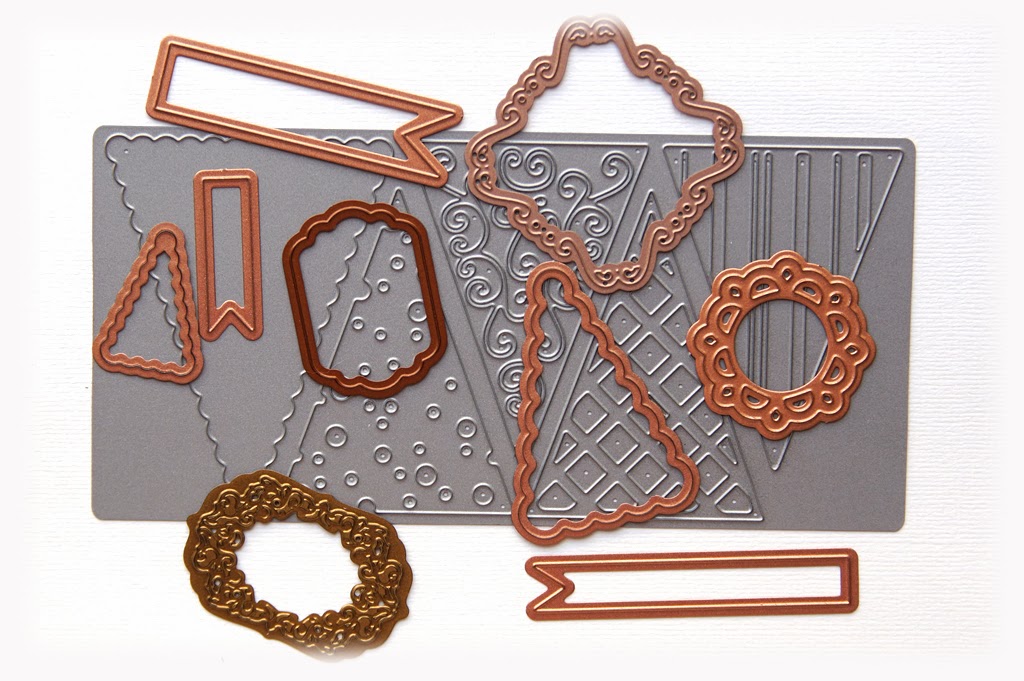


















3 comments:
How beautiful, Emmy! hugs, de
This is a gorgeous layout Emmy. Thanks for all the tips for the banners.
This is so pretty, Emmy! Love the various banners.
Post a Comment